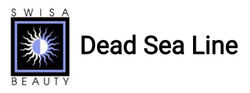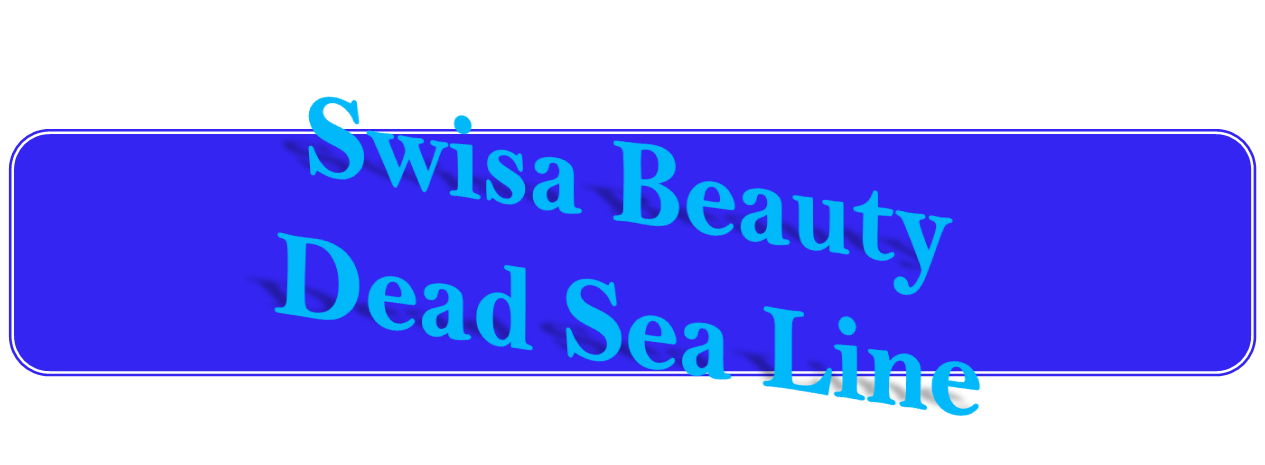1. Go to Checkout
2. Sign In or Create an Account
If you have purchased from our new website before, enter your email address and password in the fields on the right side of the page and click Sign In.
If this is your first purchase from our new website, click Continue on the left side of the page. You will then be asked to create an account.
3. Choose a Shipping Destination
Enter your shipping address, or select one from your address book.
4. Choose Shipping Method
Consider how quickly you would like to receive your order, and choose the appropriate shipping method. Please note the estimated arrival date for the shipping method you select.
If you are purchasing a gift and want to include a gift message or receipt or have your item gift wrapped, please check the box under the item's name.
5. Choose a Payment Method
![]()
![]()
![]()
![]()
6. Review and Submit
7. Track Your Order